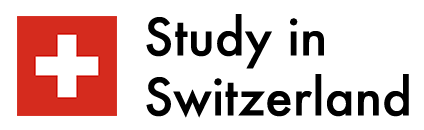You are a student and must have too much to do. Getting top grades requires serious efficiency. You need to use your time wisely. Stop drowning in notes. Stop stressing over design. Academic success is now about using the right tools.
An AI student tool is the difference-maker. It handles the manual work and improves your editing precision. It organizes your research and even manages your presentations. This list covers five essential AI tools. They boost your study habits and give you the edge for real academic success.
1. Grammarly: Advanced Editing Precision
Perfect papers are a must. Every student knows this. Mistakes lower your grade instantly. Grammarly is the world standard. This AI student tool checks your work everywhere. It goes past basic spellcheck and improves clarity. It suggests better phrasing. The best part? It works on every platform.
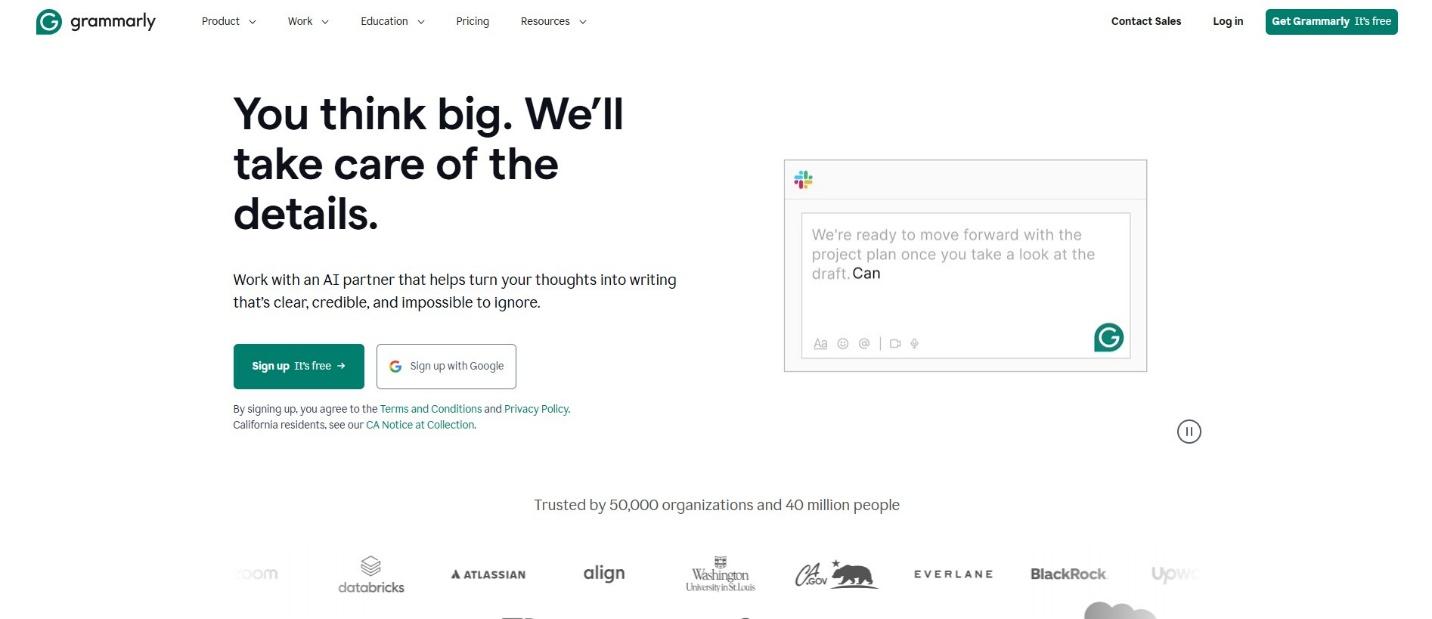
- Best For: Finalizing all written assignments. Writing professional emails to university staff. Ensuring top-tier editing precision on essays and reports.
- Key Features: Real-time grammar and spelling correction. Clarity suggestions fix awkward sentences. Tone detection checks your formality. Plagiarism checker (premium) ensures originality. It works seamlessly in Word, Google Docs, and browsers. It checks your draft for passive voice.
- Format: Freemium.
- Pros: Directly improves your grades through better academic success. Easy to use and access everywhere. Gives specific explanations for all corrections. It teaches you to write better over time.
- Cons: The plagiarism checker feature is paid. Some suggestions can make your writing overly stiff. You must monitor its style advice.
2. X-Design AI Agent: Visual Branding and Design Consistency
Students run clubs and events. They need flyers and posters that must have good visuals. But money is short. Design skills are often lacking. X-Design is an AI student tool for design consistency. It is a Branding AI Agent. It creates a full visual identity. Additionally, it makes the design professional and very fast.
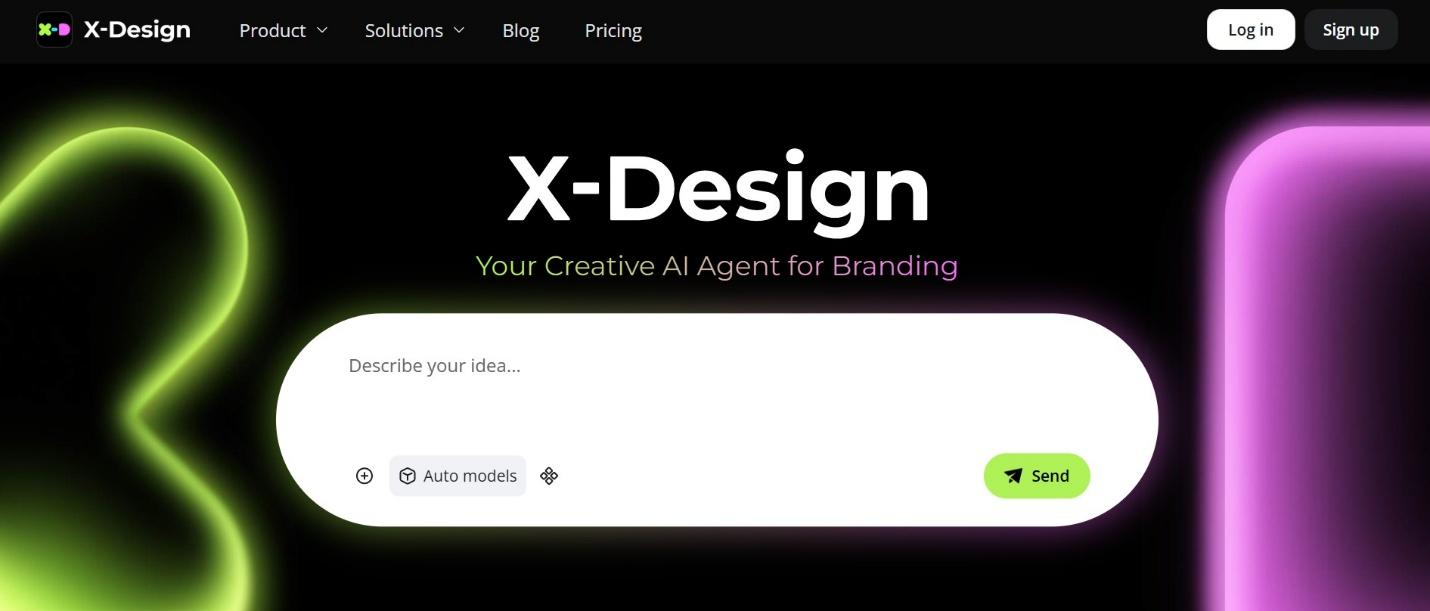
- Best For: Designing logos for academic clubs. Creating consistent posters for events. Building a brand for a final project. Students starting an online business.
- Key Features: The Agent refines your club’s story. It translates ideas into a professional design. It automatically creates brand guidelines. This includes colors and fonts. It applies your brand to posters, cards, and social media assets. This ensures total design consistency.
The Power of X-Design for Student Visuals
A quality logo is necessary. The X-Design AI Agent makes it accessible. You can use it as a free logo generator to start your club’s brand identity. It offers instant design efficiency for any student project. You can enhance low-quality project photos. Use a feature similar to an HD image enhancer. This ensures all your visuals are sharp and professional.
3. ChatPDF: Mastering the Research Document
Large study materials are time sinks. Research papers are dense. Textbooks are massive. ChatPDF changes this completely. This AI student tool turns any PDF into a talking partner. You can ask any question and query any research document. The AI instantly pulls the correct answer. It works faster than scrolling.
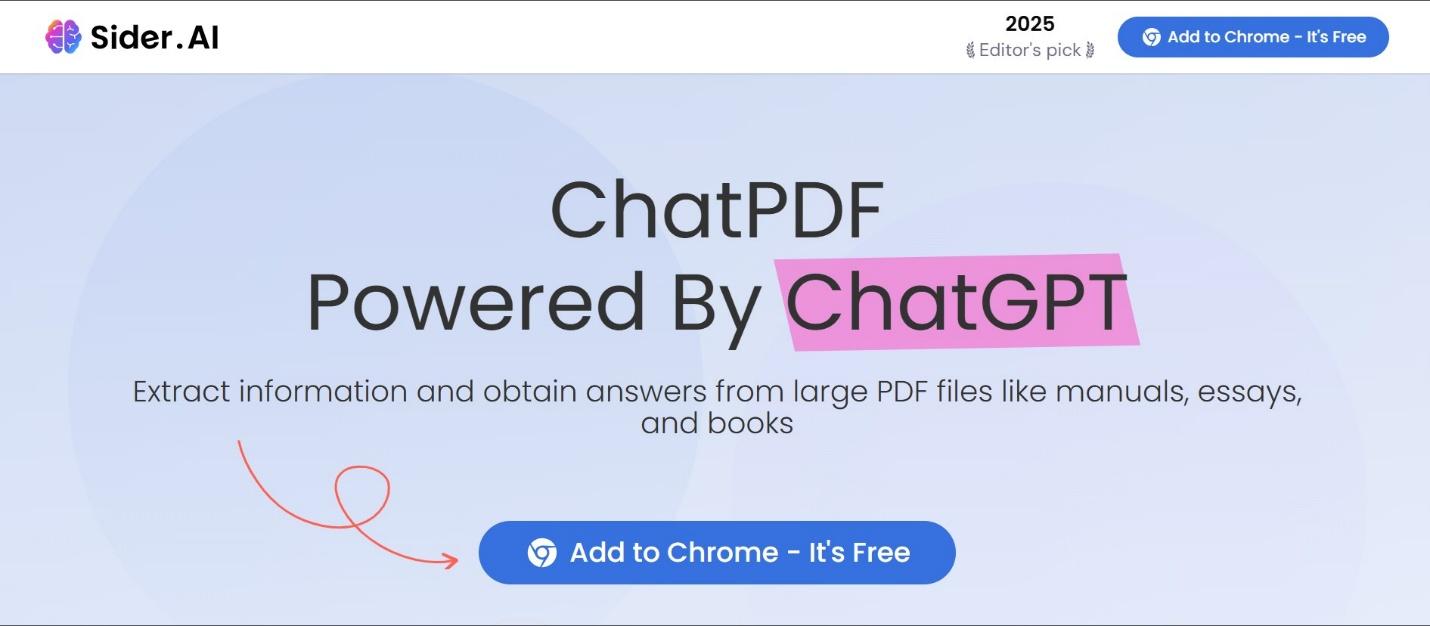
- Best For: Summarizing long articles. Extracting specific data. Quick Q&A on large textbooks for exam study. It analyzes complex study materials fast.
- Key Features: Upload any PDF document easily. Ask questions using simple language. Summarizes entire documents instantly. It cites the specific page number for its answers. It retains your chat history for later review. You can upload multiple PDFs for comparison.
- Format: Freemium.
- Pros: Massively reduces reading time. Makes dense research document files easy to digest. Perfect for quick revision and exam cramming. It is a huge boost to academic success.
- Cons: The free plan has limits on the number and size of PDFs. It cannot understand poor-quality scans.
4. SlidesAI: Building Professional Presentations Fast
Slide design wastes study time. It is necessary for marks. SlidesAI automates the creation process. This AI student tool integrates with presentation software. You paste your text outline. The AI designs the presentation quickly and adds stock visuals. It handles layouts and fonts. You get a professional presentation in minutes.
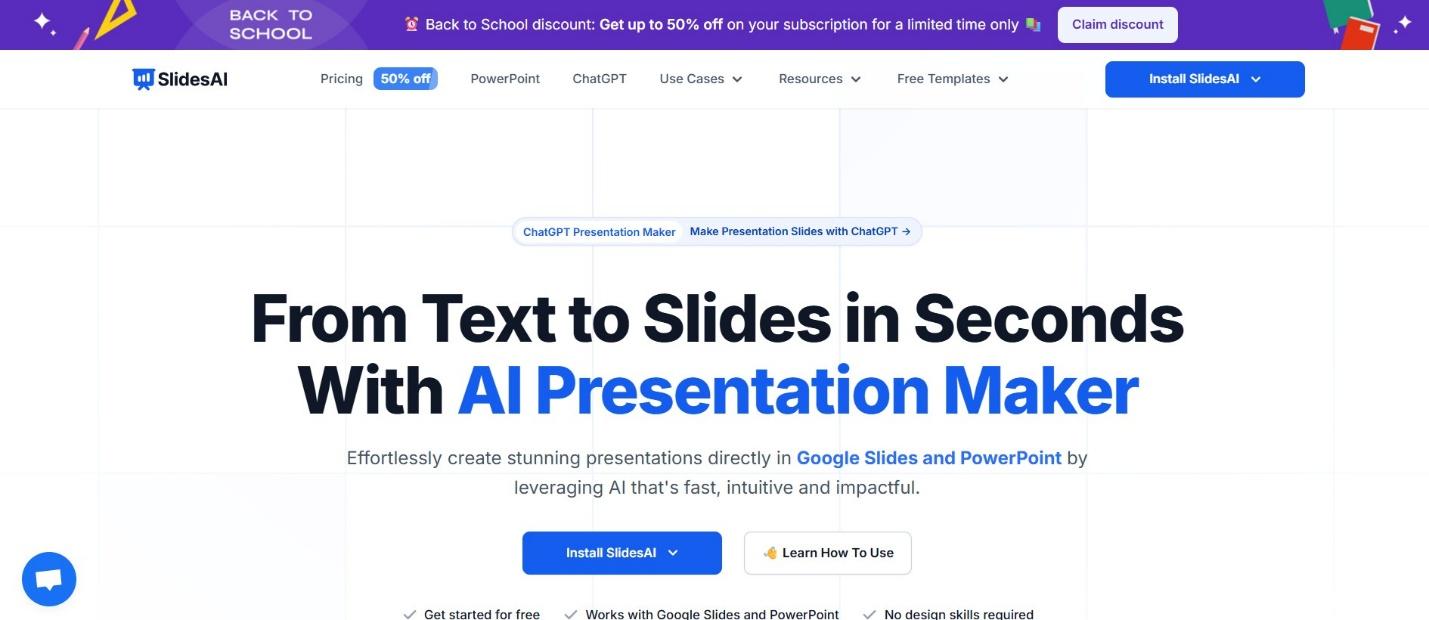
- Best For: Class presentations. Proposals for final projects. Any time you need a visually appealing, fast presentation. It helps with editing precision on final design elements.
- Key Features: Text-to-presentation conversion. Topic-to-presentation builds slides from one short prompt. Access to millions of premium stock images. Supports multiple languages. Ensures a consistent, clean design. You can easily select a color palette.
- Format: Freemium.
- Pros: Saves hours of manual design time. Ensures a professional presentation every time. Let’s you focus fully on the content quality and delivery. It is great for improving academic success rates.
- Cons: Customization requires a premium subscription. You must ensure your source text is perfectly structured for the best results.
5. Otter.ai: Never Miss a Word of Lecture Notes
Note-taking is distracting. You miss key points while scribbling. Otter.ai solves this problem. It uses AI transcription and listens to every lecture. The tool records and transcribes in real-time. You get searchable lecture notes. It identifies different speakers in group meetings.
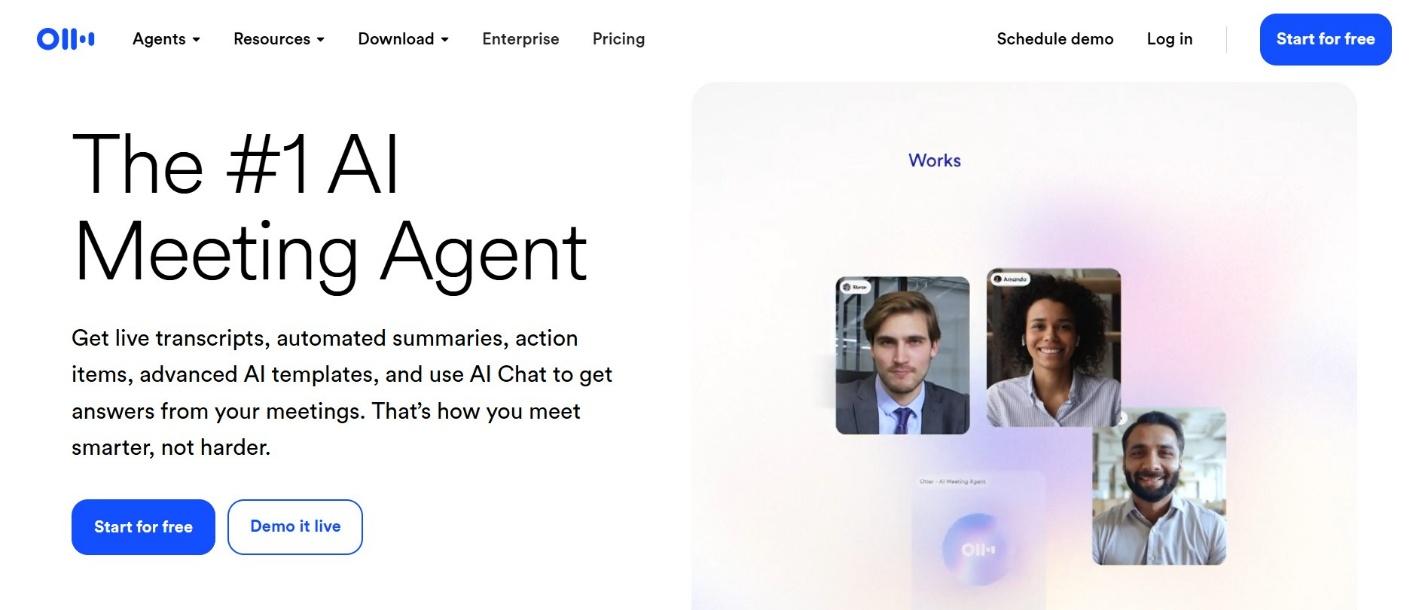
- Best For: Lectures and seminars. Group study sessions. Interviews for essays. Accurate lecture notes are critical for academic success.
- Key Features: Real-time audio transcription. Speaker identification is highly accurate. Searchable transcripts allow instant review. Integration with Zoom and Google Meet. Playback syncs the audio to the transcribed text. You can highlight key sections easily.
- Format: Freemium.
- Pros: Allows you to focus on listening and understanding. Creates highly accurate, time-stamped study materials. Simplifies the entire lecture notes process.
- Cons: The free plan has minute limits per month. Accuracy drops quickly with poor microphone quality or heavy background noise.