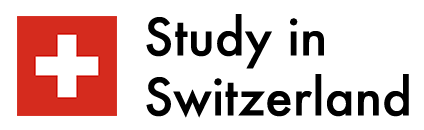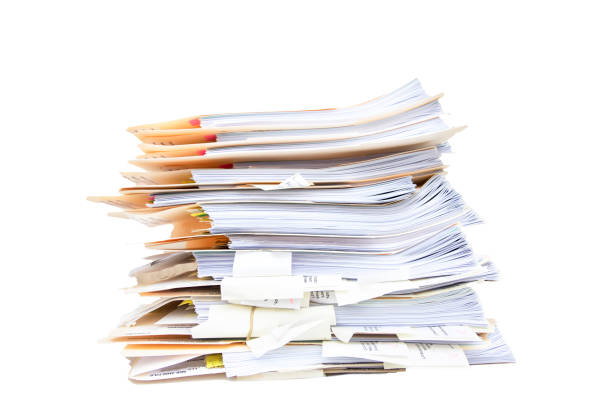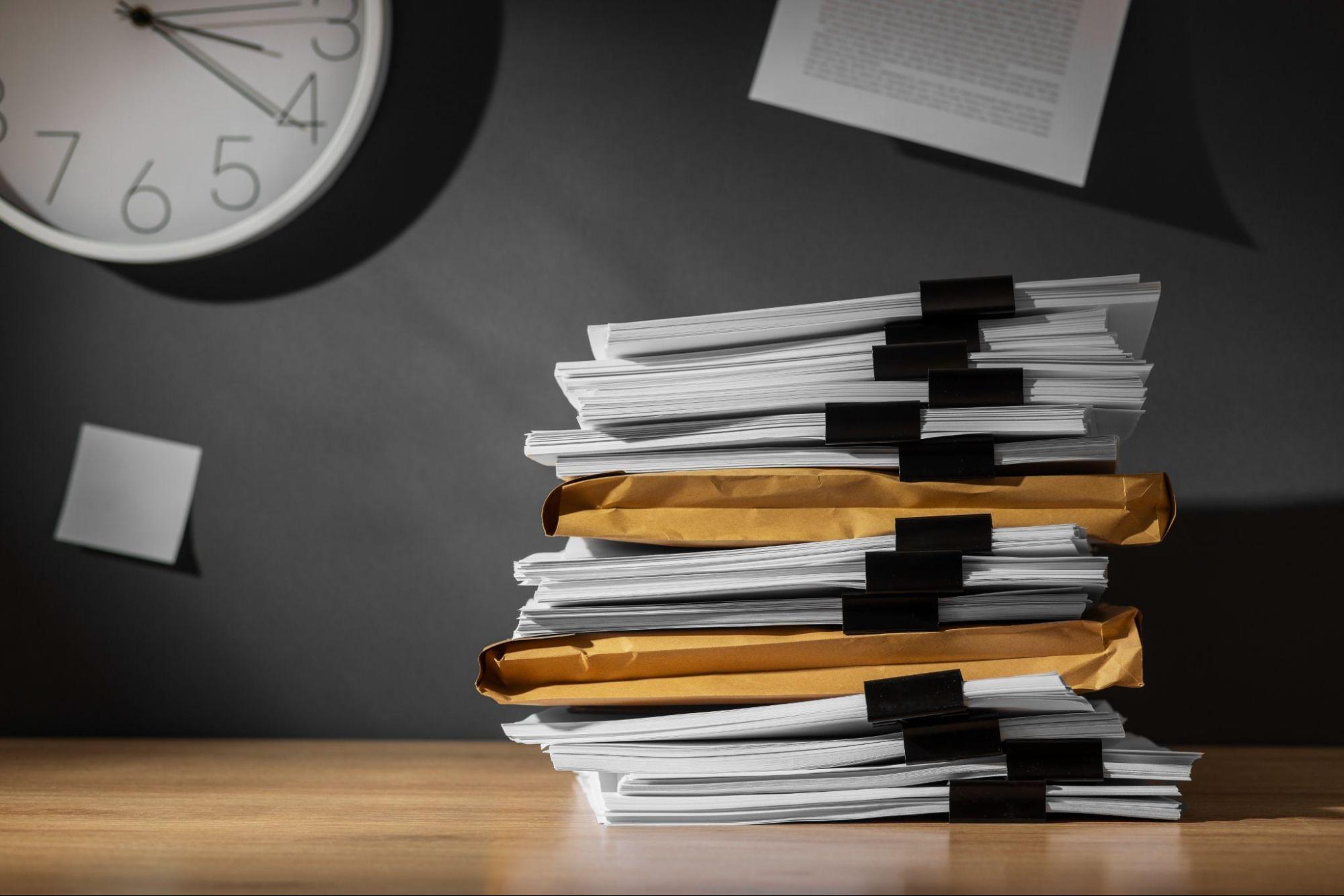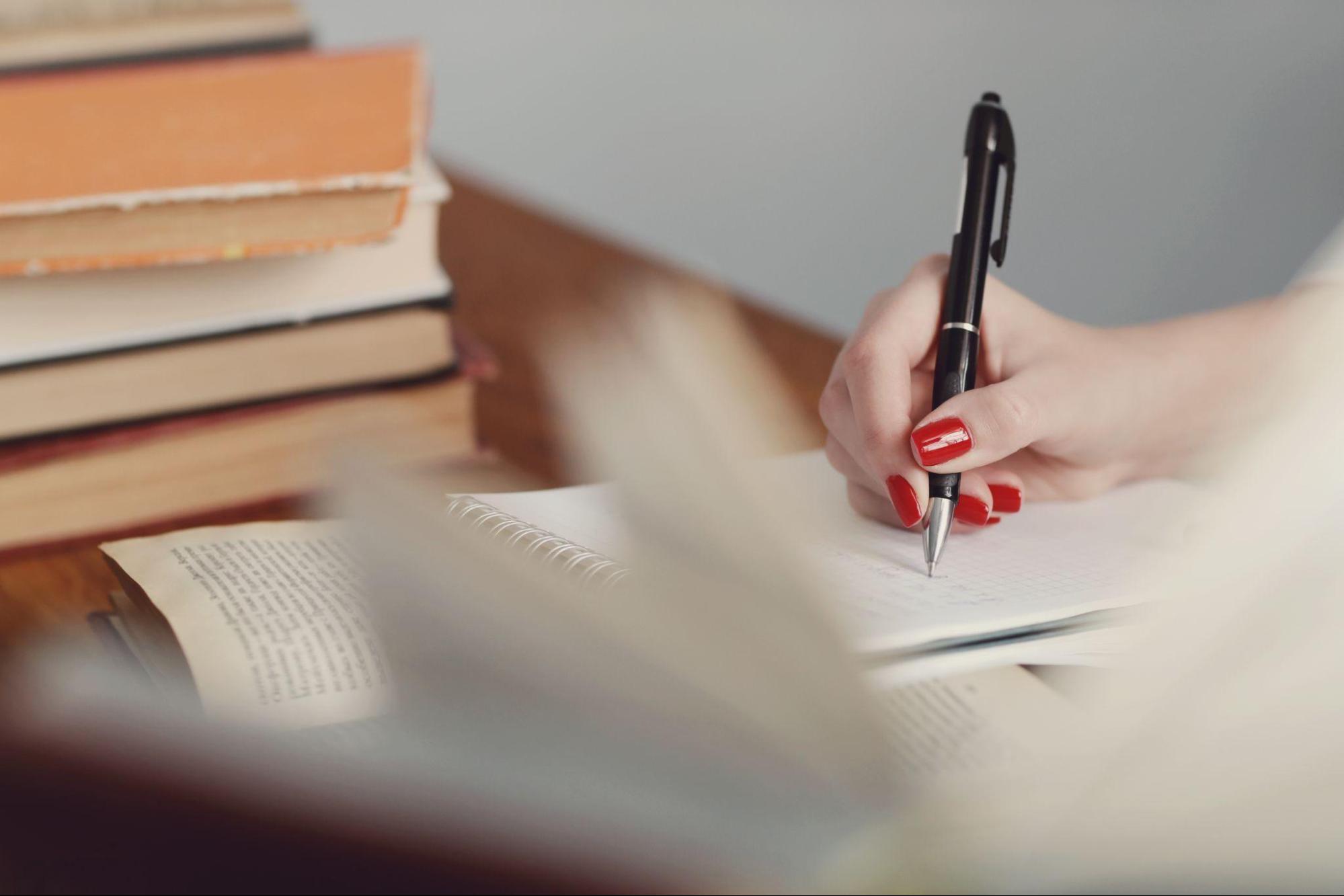It’s important to organize research papers in a manner that promotes clarity after you have gathered and analyzed the data. Using a research organizer at this point can be extremely helpful. Try to outline the structure of your paper before you begin writing. Organizing your ideas can help you define the content of your work and how you will present it.
Maintaining order in your research paper organization can be challenging. In truth, there isn’t one perfect approach or a conclusive answer. Opt for a method that aligns with your individual learning style and writing habits. If you’re looking for a way to order essay content effectively, OrderEssay provides a structured approach that suits various writing needs.
This article will cover the essential elements of structuring research papers and the methods used to maintain organization in my studies as a graduate student.
Initial Steps
The Importance of Organization in Research Papers
No matter how well you organize your documents, you won’t be able to create anything worthwhile unless you have also thought about a systematic approach to processing the information you obtain from your sources.
The goal of research is to communicate discoveries to the academic community in order to enhance the discipline and ultimately benefit society.
During your educational journey, your academic assignments often accumulate over time. Without a structured method to manage them, it can become difficult to access them later. Therefore, it is important to organize your research materials in a systematic way.
Research with Your Objectives in Mind
To collect the necessary data effectively, it is important to have a clear grasp of your desired research outcomes.
If you’re finding it difficult to divide your topic into smaller, more manageable parts, you might want to try making a concept map. This process involves starting with a main idea or term and then branching out to include associated ideas and terms. It can be helpful for gathering information and arranging it under distinct categories.
Collecting Data
Use Keywords
Keywords are essential for organizing. When overwhelmed, it’s easy to forget to file a document properly. However, you can quickly tag a document in just a few seconds.
Make sure to improve the way you organize keywords when organizing your research papers, especially when using a reference management software.
For instance, my reference manager makes it easy by showing all the keywords I’ve tagged right in the main interface, greatly simplifying the process.
Name Your Files Appropriately
Establishing a naming convention for research files is crucial to avoid confusion as a study progresses. One effective approach is to name PDFs using the last name of the first author, followed by the first ten letters of the paper’s title, and ending with the year of publication. However, manually renaming each document can be both inefficient and monotonous, leading to inconsistency over time.
Instead, tools like Zotfile, an add-on for the citation management software Zotero, can automate the renaming process. Zotfile renames files systematically and sorts them into the appropriate folder whenever a new paper is added, saving considerable time and effort.
Organizing academic papers by the last name of the main author can also simplify the process of citing and referencing, as author names are required in all citations. This approach makes it easier to find articles since they are arranged alphabetically, allowing researchers to quickly locate a paper by remembering the author’s name.
Create a System for Organizing a Research Paper
Arrange your written materials by creating a filing system. At this point, it’s not essential to have an overly detailed categorization method. Start by sorting your studies into broader categories related to your subject area. As you deepen your understanding of your research, you can fine-tune your organizational system to be more precise. Start with these strategies:
- Steer clear of investing your time in activities that might be interesting but don’t offer any real benefits.
When examining an academic source, determine which section is most relevant to your research. After pinpointing it, concentrate on that section and disregard any unrelated information. Pay attention to the key details and set aside any extraneous content.
- Create multiple folders to organize the information you gather.
Organize all pertinent information by creating specific folder
s on your computer. If you have physical documents, you can use clips to group similar items together. In short, ensure that related materials are categorized properly.
- Color code your research papers
To organize your notes and articles effectively, assign a unique color to each subsection. You can achieve this by using colored highlighters, sticky tabs, or by altering the text color.
- Organize your research materials according to the dates they were published.
It is recommended to organize your academic papers chronologically. This approach will enable you to observe the development of research in that field and ensure that you don’t overlook any significant themes or trends. If you aim to create a well-rounded system, I recommend utilizing organizing research papers software like Zotero or Mendeley, which provide comprehensive information on managing citations.
Add Annotations
It’s important to create personal notes while reading academic texts. As you go through the article or book, summarize each part that interests you. Be sure to emphasize the key points, arguments, or particular quotes that stood out to you.
Write Notes
If you decide to read the entire document, it’s important to create a personal summary. This is necessary because about 95% of what you read is likely to be forgotten over time. By writing down important points and summarizing them in your own words, you can avoid the need to revisit the entire document later.
Creating a personal summary of the research paper increases your chances of recalling its key ideas. Additionally, you can link it to other relevant academic works. This method allows you to benefit from the knowledge gained from scholarly articles fully.
After you complete reading an article, it’s crucial to ask yourself the following questions:
- Does this source add value to your research?
- How does it support your thesis?
If you keep all your documents on your computer, think about using an application like Obsidian to link your ideas, as this will greatly streamline the process.
Writing Process
Write Down Ideas as They Come to You
As you conduct your research, you’re likely to come up with many ideas. Make sure to jot these down, whether in your notes or annotations. Keeping a notebook or your phone handy can be useful for noting down thoughts as they arise. This will allow you to go back and enhance the information, especially if your project spans several days or weeks.
Write Out of Order
After gathering the necessary information, utilize your chosen organizational method, PDF renaming strategy, and specific keywords to pull out the relevant annotations and notes. When you start writing, there’s no need to create the perfect essay, research paper, or dissertation right away. There’s no need to begin with your introduction. If necessary, you can adjust your opening statement later in the writing process; it’s quite common for the content to take an unexpected turn as you continue writing.
Tools to Organize Research Papers
Get Free Solutions
Over the years, I’ve tried out many different apps, and this is the knowledge I’ve acquired from those experiences. Free apps are often the better option because they tend to have robust support networks that can help you and offer greater flexibility. Interestingly, open-source software frequently gets better support than paid applications. The numerous dedicated volunteers who contribute without compensation provide more advantages than a team of paid support staff. For instance, Obsidian, my favorite note-taking application, is available at no cost. Additionally, you retain complete control over your data, and there’s a lively community supporting it.
Zotero
Reference management software is an essential component of a researcher’s toolkit, serving as an effective research paper organizer. Two key features define a strong reference manager: the ability to easily import bibliographic information and the capability to incorporate that information smoothly into a text editor. The ideal program should function well on Windows, macOS, and Linux, be free of charge, and allow the organization of PDFs, including articles or book chapters.
Zotero meets all of these requirements and offers even more. It is a free, robust citation management tool that allows users to collect and organize bibliographic information. Zotero also provides a browser extension, making it easy to capture citation details from a variety of online sources, such as Google Scholar, academic journals, YouTube, and news websites. Additionally, Zotero can automatically fetch the associated PDF, simplifying the research process.
The flexibility provided by Zotero’s wide range of third-party add-ons is particularly valuable, as it allows researchers to tailor their experience. Zotero 6 also includes an integrated PDF reader, enabling users to read and annotate documents directly.
To organize research papers effectively using Zotero:
- Zotero’s browser extension is used to directly import PDFs.
- The web plugin helps download files and organize them within Zotero, tagging each file appropriately.
- ZotFile, an add-on for Zotero, automatically renames and stores PDFs in the specified location.
- Zotero’s integrated PDF reader is used to add notes and record ideas, keeping annotations and thoughts organized alongside the documents.
Obsidian
After establishing a strong reading habit, it is essential to keep notes organized and easily accessible. Obsidian is a valuable tool for this purpose, helping manage various aspects of postgraduate studies, including note-taking, project management, and task tracking.
Using an add-on called mdnotes, Obsidian can seamlessly integrate with Zotero, a preferred reference management software. New papers added to Zotero are automatically incorporated into the Obsidian database, creating an efficient workflow for managing research materials.
For those unfamiliar with bi-directional linking, Obsidian may seem challenging at first. However, users experienced with similar tools will likely find it easier to navigate. Instead of focusing on the complexities, it may be more advantageous to develop a note-taking approach that suits individual needs and preferences.
Additionally, using a spreadsheet to monitor reading progress can be highly effective. Creating a chart for all articles read allows researchers to track the status of each paper, such as whether it has been completed, and any associated tasks or projects. This provides an organized overview of ongoing research efforts.
Conclusion
Keeping track of reviewed papers may seem challenging at first, but it is highly beneficial for writing literature reviews, research papers, and other assignments. By categorizing the database with tags for keywords or related projects, researchers can quickly locate the information they need without the hassle of rereading documents.
Consistently reviewing academic articles and effectively managing research materials has significantly improved research efficiency. This habit has reduced the time spent reading, allowing for more focus on experimental work. This method has proven especially useful when preparing for critical milestones, such as applying for a PhD fellowship or getting ready for a qualification exam.