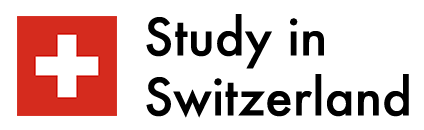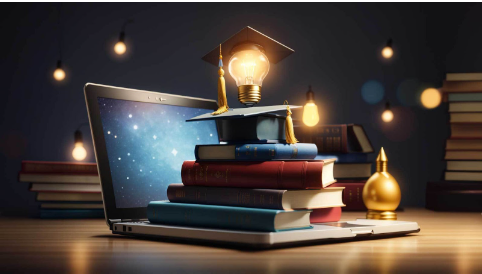A website is a powerful tool for higher education institutions, as it can help them showcase their academic excellence, attract prospective students, engage current students, and connect with alumni and donors.
However, designing a website for higher education is not an easy task, as it requires a
balance of aesthetics, functionality, and usability, as well as a consideration of the needs
and expectations of various audiences and stakeholders. as well as a consideration of the needs and expectations of various audiences and stakeholders. Furthermore, an extensive amount of education website design is highly recommended as it is pertinent to the niche in question, which is education.
In this blog, we will share some tips and tricks that can help you create a higher education
website that is user-friendly, informative, and appealing.
Tip 1: Navigating the User’s Journey and Experience
One of the most important aspects of website design is navigation, which is the way users
move and explore your website.
A good navigation system can help users find what they are looking for and also guide them through your website’s content and features.
A bad navigation system can frustrate users, and make them leave your website. To create
a good navigation system for your higher education website, you should:
- Use clear and consistent labels, menus, and buttons, that describe the content and
function of each page and section. - Use breadcrumbs, sitemaps, and search bars, that help users locate their current
position, and access other parts of your website. - Use drop-down menus, tabs, or accordions, that help users access subcategories or
subpages, without cluttering your website. - Use responsive design, that adapts your navigation system to different screen sizes
and devices, such as desktops, laptops, tablets, or smartphones. This is especially important, since users need to be able to change screen resolution on any device.
However, creating a good navigation system for your higher education website can be
challenging and time-consuming, especially if you lack the skills, resources, or experience.
That’s why you might want to consider outsourcing website design to a professional and
reliable web design company, that can provide you with high-quality and customized website design services, for any purpose and occasion.
Tip 2: Crafting a Narrative through Content
Content is the core of your website, as it conveys your message and story to your users. A
good content strategy can help you create content that is relevant, engaging, and
persuasive, and that reflects your brand’s identity and values.
A bad content strategy can result in content that is boring, confusing, or misleading, and that damages your brand’s reputation and credibility. To create a good content strategy for your higher education website, you should:
- Define your goals and objectives, such as to inform, educate, entertain, or inspire
your users, and align your content with them. - Define your target audience, such as prospective students, current students, alumni,
or donors, and tailor your content to their needs and interests. - Define your tone and voice, such as formal, casual, friendly, or authoritative, and use
them consistently throughout your website. - Use a variety of content formats, such as text, AI images, videos, audio, or infographics,
that suit your message and audience, and also add visual appeal and diversity to
your website. - Use headings, subheadings, bullet points, and icons, that break up your text and
create a visual hierarchy, and also improve readability and ability to scan.
Tip 3: Articulating Your Brand’s Essence
Your website is not only a source of information, but also a representation of your brand,
which is the image and impression that your users have of your institution.
A good branding strategy can help you create a website that is distinctive, memorable, and trustworthy, and that communicates your mission, vision, and values.
A bad branding strategy can result in a website that is generic, forgettable, or inconsistent, and that fails to convey your identity and personality. To create a good branding strategy for your higher education website, you should:
- Use a creative education logo, a name, a slogan, and a color scheme, that are unique, recognizable, and meaningful, and that reflect your brand’s essence and character.
- Use fonts, icons, and images, that are consistent, harmonious, and expressive, and
that enhance your brand’s identity and message. - Use testimonials, stories, or achievements, that showcase your brand’s strengths, benefits, or values, and that build trust and loyalty among your users.
- Use social media, blogs, or newsletters, that reinforce your brand’s presence and voice, and that create a community and a dialogue with your users.
- Use AI video language translator to make your video content more engaging and accessible to a global audience, ensuring your brand message resonates in multiple languages.
Tip 4: Designing Engaging Visual Elements
Visual elements are the components that make up your website’s appearance and layout, such as colors, shapes, lines, or spaces. Visual elements can have a significant impact on your website’s attractiveness and effectiveness, as they can influence your users’ emotions, perceptions, and actions.
A good visual design can help you create a website that is appealing, stimulating, and user-friendly, and that supports your content and brand.
A bad visual design can result in a website that is unappealing, dull, or user-unfriendly, and that distracts or detracts from your content and brand.
To create a good visual design for your higher education website, you should:
- Use colors that are appropriate, consistent, and contrasting, and that create a mood
and a focus for your website. - Use shapes that are simple, balanced, and symmetrical, and that create a structure
and harmony for your website. - Use lines that are straight, curved, or diagonal, and that create a direction and a
movement for your website. - Use spaces that are positive, negative, or white, and that create depth and clarity for
your website.
Tip 5: Seamless Transition from Desktop to Mobile Interfaces
Your website is not only accessed from one device but from multiple devices, such as
desktops, laptops, tablets, or smartphones. Each device has its screen size, resolution, and
orientation, which can affect your website’s appearance and functionality.
A good responsive design can help you create a website that adapts to different devices and provides a seamless and consistent user experience.
A bad responsive design can result in a website that does not adapt to different devices and provides a broken or inconsistent user experience. To create a good responsive design for your higher education website, you should:
- Use a flexible grid, that adjusts your website’s layout and elements, according to the device’s width and height.
- Use media queries, that apply different styles and rules, according to the device’s type and features.
- Use fluid images, that resize and scale, according to the device’s screen size and resolution.
- Use breakpoints, that define the points at which your website’s layout and elements change, according to the device’s screen size and orientation.
- For institutions relying on consistent performance across global access points, using a reliable VPS server in Germany can help ensure fast, localized load times for European users.
Tip 6: Enhancing Website Usability and Accessibility
Your website is not only designed for one type of user but for a diverse and inclusive range of users, who may have different abilities, preferences, or limitations. A good usability and accessibility strategy can help you create a website that is easy and satisfying to use, and that meets the needs and expectations of all users.
A bad usability and accessibility strategy can result in a website that is difficult or frustrating to use, and that excludes or discriminates against some users. To create a good usability and accessibility strategy for your higher education website, you should:
- Use clear and simple language, that is understandable and readable, and that avoids
jargon or ambiguity. - Use keyboard navigation, that allows users to navigate your website using the keyboard, instead of the mouse or the touch screen.
- Use alt text, captions, or transcripts, that provide alternative or supplementary
information for images, videos, or audio, and that help users with visual or auditory
impairments. - Use contrast, font size, or zoom, that enhance the visibility and legibility of your
website’s text and elements, and that help users with low vision or color blindness. - Use a dyslexic font, which makes reading more accessible to people with dyslexia
and makes the content less confusing. - Use skip links, headings, or landmarks, that provide shortcuts and structure for your
website’s content and features, and that help users with screen readers or cognitive
disabilities.
Tip 7: Content Adaptation in Response to Pandemics
Your website is not only affected by your own decisions and actions but also by external
factors and events, such as pandemics, that can have a significant impact on your institution and your users.
A good content adaptation strategy can help you create a website that is relevant, updated, and responsive, and that addresses the challenges and opportunities of pandemics.
A bad content adaptation strategy can result in a website that is irrelevant, outdated, or
unresponsive, and that ignores or worsens the effects of pandemics. To create a good
content adaptation strategy for your higher education website, you should:
- Use unique banners, pop-ups, or alerts, that provide important and timely information about pandemics, such as health and safety guidelines, campus closures, or online
learning options. - Use blogs, podcasts, or webinars, that provide useful and engaging content about
pandemics, such as research findings, expert opinions, or student stories. - Use surveys, polls, or feedback forms, that provide insights and feedback about
pandemics, such as user needs, expectations, or satisfaction. - Use social media, email, or chat, that provide communication and support about
pandemics, such as announcements, reminders, or assistance.
Tip 8: Guiding User Actions on Your Site
Your website is not only a source of information, but also a platform for action, as it can help you achieve your goals and objectives, such as increasing enrollment, retention, or
fundraising.
A good user action strategy can help you create a website that guides and motivates your
users to take the desired actions, and that provides them with value and satisfaction.
A bad user action strategy can result in a website that confuses or discourages your users
from taking the desired actions, and that provides them with frustration or disappointment. To create a good user action strategy for your higher education website, you should:
- Use call to action (CTA) buttons, links, or text, that prompt your users to take a
specific action, such as applying, registering, or donating, and that use action-
oriented words, such as “apply now”, “register today”, or “donate here”. Or you can use QR Codes for CTA, which would also be visually appealing. Uniqode is one of the leading QR Code generators available in the market among many. - Use landing pages, forms, or pop-ups, that facilitate your users.
- Use landing pages, forms, or pop-ups, that facilitate your users to complete the
desired actions, and that provide clear and simple instructions, fields, and validations. - Use incentives, rewards, or gamification, that encourage your users to take the
desired actions, and that provide them with benefits, recognition, or fun.
Tip 9: The Impact of Micro-interactions
Micro-interactions are the small and subtle interactions that occur between your users and your website, such as clicking a button, hovering over an element, or scrolling a page.
Micro-interactions can have a big impact on your website’s user experience, as they can provide feedback, guidance, or delight to your users.
A good micro interaction design can help you create a website that is interactive, responsive, and engaging, and that enhances your content and brand.
A bad micro-interaction design can result in a website that is static, unresponsive, or
annoying, and that distracts or detracts from your content and brand. To create a good
micro-interaction design for your higher education website, you should:
- Use animations, transitions, or sounds, that add life and movement to your website,
and that provide feedback or confirmation to your users. - Use hover effects, tooltips, or modals, that add information or functionality to your
website, and that provide guidance or explanation to your users. - Use icons, emojis, or badges, that add personality and emotion to your website, and
that provide delight or surprise to your users.
Tip 10: Keeping Users Informed with Live Updates
Your website is not only a static and fixed entity, but also a dynamic and evolving one, as it can change and update according to the latest news, events, or trends.
A good live update strategy can help you create a website that is relevant, current, and
timely, and that keeps your users informed and interested.
A bad live update strategy can result in a website that is irrelevant, outdated, or untimely,
and that loses your users’ attention and trust. To create a good live update strategy for your higher education website, you should:
- Use news feeds, blogs, or podcasts, that provide fresh and original content about
your institution, your industry, or your niche, and that keep your users updated and
engaged. - Use social media, email, or chat, that provide instant and direct communication with
your users, and that keep your users connected and involved. - Use notifications, alerts, or banners, that provide urgent and important information to your users, such as deadlines, announcements, or emergencies, and that keep your users aware and alert.
Conclusion
These are some of the tips and tricks that can help you create a higher education website
that is user-friendly, informative, and appealing.
By following these tips and tricks, you can create a website that can help you achieve your
goals and objectives, such as increasing enrollment, retention, or fundraising, and also
provide value and satisfaction to your users.
Whether you are looking for infographic benefits, benefits of infographic, advantages of
infographic, or infographic advantages, you can find them with a higher education website.