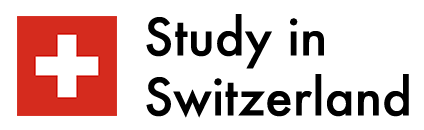Higher education doesn’t look like it was 100 years ago. If you’re aiming to study in Switzerland and other prestigious universities across the globe, it is time to learn innovative methods of studying and staying productive. An online tool, PDF Guru, suited for working with PDF files, prepared a list of digital study tools for students.
From file management to personal productivity and memorizing, incorporate these kinds of software into your academic routine. Whether you’re already studying abroad or applying to Swiss colleges, these tools make your learning routine faster, easier, and fruitful.
Quizlet
Learning is based on understanding, yet you may need to memorize materials by heart. Among study tools, Quizlet is a leading software for memorizing, especially popular among language learners.
Any user is free to craft “study sets”: foreign words on a certain topic, Math formulas, vocabulary definitions, etc. Then, Quizlet forms exercises based on your sets:
- flash cards;
- test;
- quizzes;
- auditory and writing tasks;
- games, etc.
Play and learn until you memorize all the terms in your set. Quizlet also offers progressive learning – each next task contains terms you don’t remember and miss cards you’re well aware of. Sets by other users are mostly public as well.
PDF Guru
This online service combines the functionality of all online digital tools and apps, connected with PDF files:
- Create PDF. Craft a blank page and fill it with text, images, graphs, spreadsheets, PNG images, vector illustrations, etc. Manage the number and the order of papers, and save your PDF file at the end.
- Combine or split pages. Upload several PDFs to combine them into one doc – for example, your exam notes. Or, on the contrary, upload a single study book and extract the needed pages.
- Convert. PDF files are extremely versatile and perfectly suited for study books and notes. Convert other files into PDF (or vice versa) to craft personalized study materials.
Users can also sign PDFs with electronic signatures, edit existing files, compress their PDF books to a smaller size, and so on – all this in an online format, including a mobile version.

Grammarly
Grammarly controls your writing by fixing grammar, punctuation, and style mistakes in real time. The tool exists in three formats:
- Open Grammarly’s official website, upload your text, and receive recommendations.
- Use Grammarly’s extension for Google Chrome, Safari, and other browsers to fix mistakes in real-time.
- Grammarly’s extension for Google Docs offers a deep check of your document. The tool offers real-time fixes and deeper recommendations in a side menu.
Typos are a normal thing, especially when you’re in a hurry, preparing an essay by tomorrow morning. Language learners also actively use Grammarly – fix your mistakes in real time and learn new language norms this way.
My Study Life
Imagine a planner, developed specifically for students – that’s My Study Life. Among online learning tools for college students, this free online planner adapts to an academic lifestyle:
- Schedule. Start by adding your plans, exams, and deadlines into the calendar. The program synchronizes web and app versions, so students can track their plans via any platform.
- Homework. Add your tasks and assign deadlines, so tomorrow morning’s project won’t be a surprise anymore.
- Grade tracking. Add your grades to track productivity.
- Life planners. Use a separate tab to plan your life tasks – meetings, activities, journeys, etc.
Cross-platform compatibility makes My Study Life especially popular. There’s an application for iOS and Android smartphones and smartwatches, as well as a web version for browsers.
Khan Academy
Study beyond school and college, broaden your horizons, and receive materials from the world’s leading universities. Khan Academy offers online courses on Math, computing, social studies, economics, reading, languages, science, and life skills. Basically, a single platform replaces multiple apps for higher education.
All you need to do is create an account and apply to the required course. All materials are free / donation-based.
Forest
Although it is not a study-only app, students commonly use it for personal productivity. In the fast-paced world, we’re easily distracted by social media notifications, ads, and messages. Forest is a new-era productivity tool, focused on peace of mind and visualization:
- Set the “focus time” to block notifications and all distracting factors on your device.
- Study and work in peace. Meanwhile, the app “plants” a small tree in your personal account.
- The longer your study, the higher the tree is. If you miss focus time, the plant may wilt.
The goal is to grow your own forest over time — each tree grown appears in your personal account and makes up a beautiful landscape.
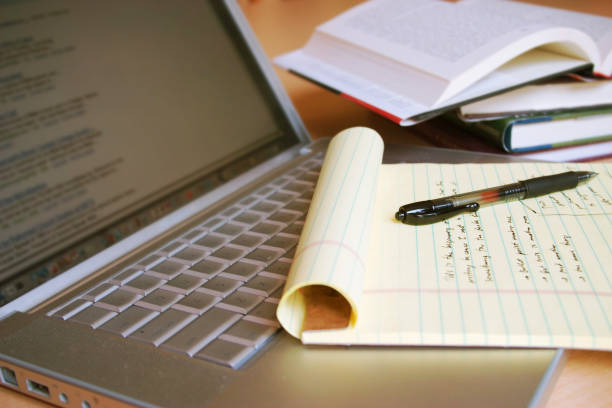
Conclusion
Whether you’re into traditional learning methods or innovation, the incorporation of digital learning is inevitable for those who plan an academic career or higher education. Yet, personal study style is what you should seek. Experiment with the given study tools and see how they influence your academic life, particularly.