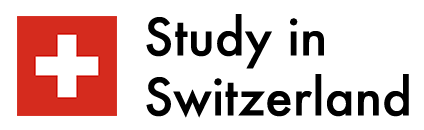As a student in today’s digital age, you face unique challenges when navigating your campus network. From spotty Wi-Fi connections to cybersecurity threats, the technological landscape of higher education can be fraught with obstacles. You rely on stable internet access for everything from research to online exams, yet campus IT infrastructure often struggles to keep pace with demand. Meanwhile, the open nature of university networks leaves you vulnerable to data breaches and malware. Understanding these digital challenges is crucial as you pursue your academic goals. This article explores the key issues you may encounter and offers practical solutions to help you thrive in your connected campus environment.
The Rise of Digital Dependence on Campus
In today’s hyper-connected world, college campuses have become digital hubs where students rely heavily on technology for nearly every aspect of their academic and social lives. This increasing dependence on digital resources has transformed how students learn, communicate, and navigate their educational journey.
The Always-On Generation
Modern students are part of the “always-on” generation, expecting constant connectivity and instant access to information. From online course materials and virtual classrooms to collaborative platforms and research databases, digital tools have become indispensable for academic success. This shift has created an environment where students are constantly tethered to their devices, blurring the lines between study time and leisure.
Digital Integration in Academia
Universities have responded to this trend by integrating technology into their curricula and campus infrastructure. Smart classrooms, e-textbooks, and learning management systems are commonplace, reflecting digital literacy’s growing importance in higher education. However, this digital immersion also presents new challenges, as students must navigate an increasingly complex technological landscape while maintaining focus on their studies.
The Double-Edged Sword of Connectivity
While digital dependence offers numerous benefits, it also comes with potential drawbacks. Students may struggle with information overload, digital distractions, and the pressure to be constantly available online. Balancing the advantages of digital resources with the need for offline engagement and face-to-face interactions has become a crucial skill for today’s college students to master.
Common Network Connectivity Issues for Students
As a student, you will likely encounter various network connectivity challenges on campus. These issues can significantly impact your ability to access online resources, submit assignments, and participate in virtual classes. Let’s explore some of the most prevalent problems you may face.
Slow Internet Speeds
One of the most frustrating issues is sluggish internet speeds. With numerous students simultaneously accessing the network, bandwidth can become severely strained. This often results in slow loading times, buffering videos, and difficulty downloading large files. During peak usage hours, such as evenings when many students are online, you may find your connection sluggish.
Wi-Fi Dead Zones
Campus buildings can be notorious for having Wi-Fi dead zones. These weak or non-existent signal strength areas can occur due to building materials, distance from routers, or interference from other electronic devices. You might struggle to maintain a stable connection in specific classrooms, dormitory rooms, or common areas.
Network Congestion
High traffic on the campus network can lead to congestion, especially during busy periods like exam weeks or registration days. This overload can cause intermittent disconnections, packet loss, and poor network performance. You may experience difficulty accessing crucial online services or submitting time-sensitive assignments during these peak times.
Security Restrictions
Stringent security measures are necessary for protecting the network, but they can sometimes hinder your connectivity. Firewalls, content filters, and other security protocols may block access to certain websites or services you need for your studies. Additionally, using a self-hosted password manager, frequent password changes, or complex authentication processes can occasionally disrupt your ability to connect seamlessly.
Bandwidth Hogs: Streaming, Gaming, and Other Bandwidth-Intensive Activities

In today’s digital age, campus networks face unprecedented strain from bandwidth-hungry applications. As a student, you’ve likely experienced the frustration of slow internet speeds during peak usage times. Let’s explore the main culprits behind this digital congestion.
Streaming Services
Streaming platforms like Netflix, Hulu, and YouTube consume significant bandwidth, especially when multiple users stream high-definition content simultaneously. While these services offer valuable entertainment and educational resources, they can quickly overwhelm network capacity.
Online Gaming
Multiplayer games require constant, low-latency connections to function properly. When numerous students engage in online gaming, it can create substantial network traffic, potentially impacting other users’ experiences.
Large File Transfers and Downloads
Large data transfers, from downloading lecture materials to sharing project files, are common on campus networks. While necessary for academic purposes, these activities can monopolize bandwidth and slow down overall network performance.
Video Conferencing
With the rise of remote learning and virtual collaboration, video conferencing platforms have become essential tools. However, these applications demand significant bandwidth, especially when multiple users are on video calls simultaneously.
Understanding these bandwidth-intensive activities allows you to manage your online behavior better and contribute to a more efficient campus network environment. Remember, responsible usage benefits everyone in the academic community.
Cybersecurity Threats Targeting Student Devices
Malware and Phishing Attacks
As students increasingly rely on their devices for academic and personal use, they become prime targets for cybercriminals. Malware, including viruses, trojans, and ransomware, can infect laptops and smartphones through seemingly innocent downloads or email attachments. Phishing attacks, disguised as legitimate communications from the university or popular services, trick students into revealing sensitive information like login credentials or financial data.
Unsecured Wi-Fi Networks
While convenient, campus Wi-Fi networks can pose significant security risks. Open or poorly secured networks make it easy for hackers to intercept data transmitted over these connections. Students accessing sensitive information, such as online banking or course materials, may unknowingly expose themselves to man-in-the-middle attacks or data theft.
Social Engineering Tactics
Cybercriminals often exploit students’ trust and social nature to access their devices or personal information. They may use social media platforms to gather intelligence about students’ interests and relationships, then craft personalized attacks. These tactics include impersonating classmates or faculty members to solicit sensitive data or spreading malware through fake study group invitations or job offers.
Improving the Campus Network Experience
Prioritize Network Infrastructure Upgrades
Universities must prioritize infrastructure upgrades to enhance the campus network experience. This includes implementing high-speed fiber optic connections, expanding Wi-Fi coverage to eliminate dead zones, and increasing bandwidth capacity to handle peak usage periods. By investing in robust network architecture, institutions can significantly reduce latency issues and improve connectivity for students and faculty.
Implement Smart Traffic Management
Utilizing advanced traffic management solutions can optimize network performance. These systems can prioritize academic-related traffic during class hours, ensuring that critical educational resources remain accessible even during high-demand periods. Additionally, implementing quality of service (QoS) protocols can help balance network usage across different applications, preventing bandwidth-intensive activities from overwhelming the system.
Enhance Cybersecurity Measures
As campus networks become increasingly complex, strengthening cybersecurity is paramount. Universities should deploy next-generation firewalls, implement multi-factor authentication, and regularly update security protocols to protect against evolving threats. Educating students and staff about best practices for online safety can also contribute to a more secure digital environment, reducing the risk of data breaches and network vulnerabilities.
Provide Comprehensive IT Support
Offering robust IT support services can significantly improve the campus network experience. This includes establishing a dedicated help desk, providing self-service troubleshooting resources, and offering regular workshops on network usage and troubleshooting. By empowering users with knowledge and readily available assistance, universities can minimize downtime and frustration related to network issues.
Best VPN for School: Stay Secure and Access More

In today’s digital age, using a VPN for school is essential for students navigating campus networks. A VPN enhances your academic experience by providing secure access to resources, bypassing network restrictions, and protecting your online privacy.
Enhanced Security and Privacy
Connecting to your school’s Wi-Fi lets you share a network with countless other users. A VPN encrypts your internet traffic, shielding sensitive data from potential threats. This added layer of security is crucial when accessing personal information or submitting assignments online.
Bypassing Geographical Restrictions
Many academic resources and research databases are region-locked. A VPN allows you to bypass these restrictions by masking your IP address, granting you access to a wealth of information that might otherwise be unavailable on campus.
Improved Network Performance
Campus networks can become congested during peak hours, leading to slow internet speeds. Some VPNs can optimize your connection, potentially improving browsing and download speeds. This can be particularly helpful when streaming educational content or participating in online classes.
Protection of Public Wi-Fi
While on campus, you may frequently use public Wi-Fi hotspots. These networks are often unsecured, making them prime targets for cybercriminals. A VPN creates a secure tunnel for your data, ensuring your information remains protected, even on open networks.
Conclusion
As you navigate the complex digital landscape of campus networks, remain vigilant about your challenges. By staying informed about cybersecurity risks, managing your online presence responsibly, and advocating for improved infrastructure, you can help create a safer and more efficient digital environment for all students. Remember that your online actions have real-world consequences for yourself and your peers. Embrace campus technology’s opportunities, but do so thoughtfully and ethically. With awareness and diligence, you can overcome the digital hurdles of college life and leverage technology to enhance your educational experience and future career prospects.